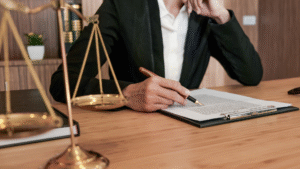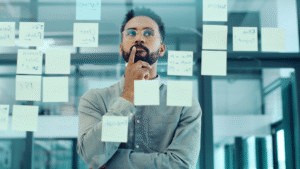OUR COMMUNITY
How to Set Competitive and Fair Legal Fees
Pricing your legal services isn’t just about numbers, it’s about value, trust, and sustainability.
Whether you’re a solo practitioner or part of a growing firm, finding the balance between competitive and fair pricing is essential. Here’s how to do it effectively:
1. Know Your Market
Research what others in your area and practice area are charging. Clients are more informed than ever, and pricing far above or below market rates can raise red flags. Look at competitors’ pricing models flat fee, hourly, contingency, and analyze what works for your niche.
2. Factor in Experience and Expertise
Are you a seasoned lawyer with a track record of success? Or a newer attorney building a client base? Your level of experience should be reflected in your rates, while still staying within the range your market can support.
3. Be Transparent
Clients appreciate clear and upfront communication about fees. Consider offering estimates, fixed rates for certain services, or tiered packages. This helps reduce surprises and build trust from the outset.
4. Consider the Client’s Perspective
What’s affordable for one client may be unattainable for another. Offering flexible payment options or sliding scale fees for certain clients (especially in areas like family or immigration law) can make your services more accessible and foster goodwill.
5. Review and Adjust Regularly
Legal services evolve, and so should your pricing. Revisit your fee structure annually to ensure it reflects your value, covers your costs, and aligns with client expectations.
Setting fair and competitive fees isn’t just good business it’s part of delivering ethical and client-centered legal service. Value your time, respect your clients, and keep the lines of communication open.
#LegalFees #LawPracticeManagement #SoloLawyer #ClientTrust #LegalMarketing #LawFirmGrowth #LegalProfession
The Impact of Legal Tech Startups on Traditional Law Firms
Legal tech startups are reshaping the legal industry, and traditional law firms are taking notice.
From AI-powered contract analysis to virtual legal assistants and automated document generation, these startups are creating faster, smarter, and more affordable solutions to everyday legal tasks. What once took hours of billable time can now be completed in minutes without compromising accuracy or compliance.
💡 The Opportunity:
Forward-thinking firms are leveraging legal tech to enhance client service, reduce operational costs, and stay competitive in a rapidly evolving market. Integrating tools like cloud-based case management, e-discovery platforms, or legal analytics allows lawyers to focus more on strategy and advocacy, rather than admin-heavy tasks.
⚠️ The Challenge:
Firms resistant to tech adoption risk falling behind. Clients today expect efficiency, transparency, and accessibility. Legal tech startups are delivering just that, and clients are paying attention.
🤝 The Future is Collaborative:
This isn’t about replacing lawyers, it’s about empowering them. The law firms that thrive will be those that embrace innovation, adapt quickly, and partner with legal technology to deliver more value.
Traditional doesn’t mean outdated unless it refuses to evolve.
The Future of Remote and Hybrid Work for Lawyers
The legal profession, traditionally rooted in in-person interactions and office-bound routines, has undergone a significant transformation in recent years. Remote and hybrid work models, once considered temporary solutions, are now shaping the future of law practice.
Embracing Flexibility
Lawyers are increasingly valuing flexibility. Remote work allows legal professionals to manage their schedules, improve work-life balance, and eliminate commuting time. Many firms have adopted hybrid models, where lawyers split their time between the office and home, providing both collaboration and autonomy.
Technology as the Backbone
Advancements in legal tech have made remote work viable and efficient. Secure cloud-based platforms, virtual meeting tools, and case management software enable seamless collaboration and client communication. Firms are investing more in cybersecurity to ensure sensitive client data remains protected outside traditional office settings.
Client Expectations and Service Delivery
Clients are also adapting to virtual interactions. They appreciate the convenience of video consultations and quicker communication through digital channels. As a result, firms are rethinking how they deliver services, often offering more flexible, tech-enabled solutions that align with modern client expectations.
Challenges and Opportunities
While remote work offers many benefits, it also presents challenges. Mentorship and firm culture can suffer without regular in-person interaction. To address this, firms are scheduling regular on-site days, virtual team-building activities, and structured mentorship programs.
Looking Ahead
The future of legal work is undoubtedly hybrid. Firms that adapt to this model and invest in both people and technology will not only attract top talent but also enhance client satisfaction. The key lies in finding the right balance, leveraging flexibility without compromising collaboration or service quality.
Emerging Trends in the Legal Industry and How to Stay Ahead.
The legal landscape is evolving rapidly, driven by technology, shifting client expectations, and new ways of delivering services. To stay competitive and relevant, legal professionals must be aware of key trends shaping the future of law.
1. Legal Tech Adoption
From AI-powered research tools to automated document drafting, legal tech is transforming how lawyers work. Firms that embrace these tools can boost efficiency, reduce costs, and offer faster, more accurate services.
2. Remote and Hybrid Work Models
Post-pandemic, many legal professionals continue to work remotely. This has prompted a shift in how firms operate, with more emphasis on digital collaboration tools, virtual court hearings, and cloud-based case management systems.
3. Client-Centric Services
Clients are demanding more transparency, better communication, and value-based billing. Law firms that prioritize client experience through personalized service, clear pricing, and timely updates are more likely to thrive.
4. Cybersecurity and Data Privacy
With the rise in digital communication comes an increased risk of data breaches. Legal professionals must prioritize cybersecurity protocols and compliance with data privacy laws to protect client information.
5. Diversity, Equity & Inclusion
The call for a more inclusive legal profession is growing. Firms are making conscious efforts to diversify their teams and foster equitable workplace cultures a factor that also appeals to modern clients.
How to Stay Ahead
- Invest in legal tech tools and training
- Stay updated with CPD courses and industry news
- Prioritize strong client relationships
- Adopt flexible and secure work solutions
- Promote diversity and inclusive leadership
Adapting to these trends isn’t just about survival it’s about leading the way in a dynamic legal environment.
The Best Ways to Build Trust with Potential Clients Online
Building trust online is essential for converting visitors into loyal clients especially in a digital world where face-to-face contact is rare. Here are some quick, effective ways to build that trust:
- Professional Website Design
Your website is your digital first impression. Make sure it’s clean, easy to navigate, mobile-friendly, and up to date. A well-designed site signals credibility. - Clear, Honest Content
Avoid jargon. Use clear, concise language that explains what you do and how you can help. Include bios, photos, and your mission to humanize your brand. - Social Proof
Client testimonials, reviews, and case studies are powerful. They show real results and reassure potential clients that others have trusted you and benefited. - Consistent Communication
Be responsive to messages and comments. Maintain consistent branding and tone across platforms so clients know what to expect from you. - Free Value
Offer helpful resources like blog posts, checklists, or tips. Giving value without asking for anything in return builds goodwill and positions you as a reliable expert.
Small steps, big impact. Trust starts with showing up authentically online
Honouring Lawyer Moms: Celebrating Mother’s Month in a Shared Legal Workspace
This Mother’s Month, we take a moment to celebrate a truly remarkable group of professionals: lawyer moms—those who expertly navigate the challenges of both legal practice and motherhood.
In our shared legal workspace, we’re fortunate to witness the dedication, resilience, and strength that these women bring to their careers and families every single day. From managing complex legal matters to supporting their families, lawyer moms exemplify leadership, empathy, and determination.
Flexible workspaces have become an essential tool for supporting working parents in law. The ability to choose when and how to work—whether it’s uninterrupted time for case preparation or a private space for client meetings—empowers lawyer moms to thrive both professionally and personally.
We celebrate lawyer moms this month for their unwavering commitment not just to their clients, but to their families, showing that balancing both is possible with grace and perseverance. 💖
To all the mothers in law (pun intended), thank you for inspiring us with your strength, leadership, and unshakable dedication. You remind us that excellence in law and in life can coexist seamlessly. ⚖️
Happy Mother’s Month!
How to Handle Difficult Clients and Maintain Professionalism.
Every professional, no matter the industry, will encounter difficult clients at some point. Whether it’s due to unrealistic expectations, poor communication, or simply a clash of personalities, the key to navigating these situations lies in maintaining your composure and professionalism.
1. Stay Calm and Listen
When emotions run high, the best response is often silence. Let your client speak. Listen actively without interrupting. Sometimes, people just want to feel heard—and a little patience can go a long way in diffusing tension.
2. Set Clear Boundaries
Difficult clients often push limits. Be clear about your scope of work, response times, and communication channels from the start. Reinforce these boundaries respectfully but firmly when needed.
3. Keep Communication Clear and Documented
Misunderstandings fuel conflict. Always follow up on important conversations in writing. Summarize key points and decisions via email or your project management platform to avoid confusion later.
4. Don’t Take It Personally
Often, their frustration isn’t about you—it’s about the situation. Maintain emotional distance and respond to the issue, not the attitude.
5. Know When to Walk Away
Sometimes, the cost of keeping a client outweighs the benefit. If a relationship becomes toxic or consistently unproductive, it’s okay to part ways professionally.
Challenging clients are part of the journey. But with the right approach, you can turn tension into an opportunity to showcase your resilience, communication skills, and professionalism.
Building Your Personal Brand as a Legal Professional: Strategies for Success
In a competitive legal landscape, your expertise alone isn’t always enough to stand out. Building a personal brand is essential—not just for attracting clients, but for establishing credibility, expanding your network, and growing your career.
Here are three key strategies to help you build a powerful personal brand as a legal professional:
🔹 Define Your Niche and Voice
Whether you specialize in family law, real estate, or corporate compliance, clarity is key. Identify what makes your approach unique and develop a consistent voice that reflects your values, personality, and expertise. This will make your content more relatable and memorable.
🔹 Show Up Online (Strategically)
LinkedIn, legal blogs, and professional forums are great platforms to share insights, answer questions, or comment on relevant developments in your field. Regular posting (even once a week) builds visibility and positions you as a thought leader over time.
🔹 Engage, Don’t Just Broadcast
Personal branding is more than self-promotion—it’s about creating meaningful connections. Engage with others’ content, celebrate your colleagues’ wins, and join conversations. Building your network builds your brand.
Remember, your personal brand is already forming based on how people perceive and interact with you—online and offline. Be intentional about it, and you’ll open doors to new opportunities and lasting professional relationships.
Top Legal Tech Apps for Solo Practitioners & Small Law Firms ⚖️💼
In today’s fast-paced legal world, solo practitioners and small firms need to do more with less—without sacrificing quality. Thankfully, legal tech is stepping up to the challenge. Here are some must-have tools that can streamline your workflow, enhance client service, and boost productivity:
🔹 Clio – An all-in-one case management system perfect for solos and small teams. Manage cases, documents, billing, and client communication in one secure place.
🔹 MyCase – User-friendly with built-in client portals, e-signatures, and time tracking. Great for staying organized and transparent with clients.
🔹 Smokeball – Ideal for those who bill by the hour or use flat fees. It automates document creation and tracks time effortlessly in the background.
🔹 LawPay – A trusted payment solution that ensures you stay compliant with trust accounting rules while making it easy for clients to pay online.
🔹 Otter.ai – Transcribe meetings and calls in real-time. Perfect for court prep, interviews, and note-taking on the go.
🔹 Trello or Notion – Project management tools to help you keep track of deadlines, to-dos, and case progress in a visual and collaborative way.
These tools are not just nice-to-haves—they’re game-changers for smaller practices looking to stay competitive, organized, and efficient. 🚀
Which legal tech tool do you swear by? Drop it in the comments! ⬇️
#LegalTech #SoloLawyer #SmallLawFirm #LegalInnovation #ProductivityTools #LawPracticeManagement #LawyerLife
10 Essential Apps for Lawyers to Streamline Their Practice ⚖️📱
In today’s fast-paced legal world, technology isn’t just helpful—it’s essential. Whether you’re a solo practitioner or part of a large firm, the right apps can save time, reduce stress, and help you stay organized. Here are 10 powerful tools every lawyer should consider:
- Clio – An all-in-one legal practice management platform with time tracking, billing, case management, and client intake tools.
- Microsoft Teams / Slack – For seamless team communication, file sharing, and quick updates, these collaboration tools are a must.
- Evernote / OneNote – Perfect for organizing case notes, to-do lists, and research, all synced across your devices.
- Trello / Asana – Visual project management tools that help you keep track of deadlines, client matters, and firm-wide workflows.
- Calendly – Say goodbye to back-and-forth emails by letting clients book appointments based on your availability.
- Dropbox / Google Drive – Secure cloud storage and file sharing with easy access to documents anytime, anywhere.
- DocuSign – Get documents signed quickly and securely without the need for printing or scanning.
- Speech-to-Text Apps (e.g. Otter.ai) – Save time on note-taking and dictation—especially useful during meetings or court proceedings.
- Law360 / Feedly – Stay informed with legal news and updates tailored to your areas of practice.
- TimeSolv / Toggl – Simple and intuitive time-tracking apps to make sure every billable minute counts.
💡Pro tip: Start small—integrate one or two apps and build your toolkit as your practice grows.
Are there any apps you can’t live without in your practice? Share them below! 👇
#LegalTech #Productivity #LawPractice #LawyersOfLinkedIn #LegalTools #Efficiency #LegalProfessionals