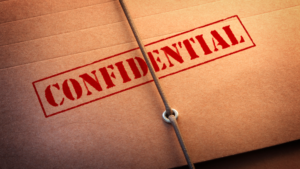Cyber Security
The Role of Video Conferencing Apps in Modern Legal Practices
The legal industry has rapidly adapted to digital transformation, and video conferencing apps have become indispensable. From virtual hearings to remote client consultations, these tools enhance efficiency, accessibility, and collaboration.
Key Benefits:
✅ Improved Client Access – Clients can connect with lawyers from anywhere, reducing travel time and costs. ✅ Remote Court Proceedings – Virtual hearings increase flexibility, enabling courts to process cases more efficiently. ✅ Enhanced Collaboration – Legal teams can discuss cases, review documents, and strategize in real-time. ✅ Stronger Security Features – Many platforms offer end-to-end encryption, ensuring confidentiality. ✅ Cost-Effectiveness – Firms save on office space, travel, and operational expenses.
Challenges & Considerations:
⚖️ Data Privacy Concerns – Lawyers must ensure compliance with legal and ethical standards. ⚖️ Tech Adaptation – Not all clients or professionals are comfortable with digital platforms. ⚖️ Connectivity Issues – A stable internet connection is crucial for seamless communication.
Despite challenges, video conferencing is now a cornerstone of modern legal practices. As technology advances, its role will only expand, making legal services more efficient and accessible for all.
The Importance of Secure Messaging Apps for Lawyer-Client Communication.
In the legal profession, confidentiality is paramount. Lawyers handle sensitive client information daily, making secure communication essential. With cyber threats on the rise, traditional messaging platforms like email and SMS may not provide the level of security required to protect privileged conversations. That’s where secure messaging apps come in.
Why Secure Messaging Matters
Standard messaging services lack end-to-end encryption, leaving messages vulnerable to interception. Secure messaging apps offer encryption, data protection, and features like self-destructing messages to enhance privacy. This ensures that attorney-client communications remain confidential and compliant with ethical and legal obligations.
Top Secure Messaging Apps for Lawyers
- Signal – Open-source, end-to-end encrypted, and widely trusted for its strong security features.
- WhatsApp (with Caution) – End-to-end encrypted, but data-sharing concerns with its parent company may be a drawback.
- Wire – Provides enterprise-level security with encrypted messaging and secure file sharing.
- Threema – A privacy-focused app that doesn’t require a phone number for registration.
- Element (Matrix Protocol) – A decentralized option offering strong encryption and compliance features.
Best Practices for Lawyers Using Messaging Apps
- Use only encrypted platforms for sharing legal documents and sensitive information.
- Enable disappearing messages to reduce the risk of data leaks.
- Verify client identities before exchanging confidential information.
- Stay updated on compliance and security features of your chosen platform.
Secure messaging isn’t just a convenience—it’s a necessity in protecting client confidentiality. By choosing the right app and following best practices, lawyers can ensure their communications remain private and secure.
Transform Your Legal Calendar with These Scheduling Apps
Managing a legal calendar can be a daunting task, especially with multiple deadlines, client meetings, court dates, and internal team discussions. However, the right scheduling apps can streamline your workflow and enhance productivity, helping you stay on top of your commitments.
Here are some top scheduling apps tailored for legal professionals:
- Clio Manage Specifically designed for law firms, Clio Manage offers a comprehensive calendar that integrates with case management. It helps attorneys track deadlines, manage appointments, and maintain organized schedules. With cloud-based functionality, you can access your calendar from anywhere, ensuring you’re always on top of critical tasks.
- LawToolBox LawToolBox is known for its legal-specific calendaring and deadline management. It integrates seamlessly with Microsoft 365 and Google Calendar, providing automatic updates for court rules and jurisdictional changes. It’s an invaluable tool for staying compliant with state and federal deadlines.
- MyCase MyCase offers a centralized legal practice management system with a robust calendar feature. You can easily sync appointments, deadlines, and meetings, while also sharing event details with clients. It’s designed to keep your practice efficient and communication clear.
- PracticePanther With PracticePanther, you get a fully integrated legal practice management tool that includes a dynamic calendar. The app sends reminders and keeps all your tasks organized in one place. It’s a great choice for solo practitioners and small law firms seeking efficiency.
- Google Calendar + Zapier For a more customizable option, combining Google Calendar with Zapier allows you to automate various scheduling tasks. For example, you can set up triggers for appointment scheduling, meeting reminders, or syncing across multiple platforms.
By utilizing these tools, you can simplify your legal calendar, improve time management, and reduce the risk of missed deadlines. Investing in the right scheduling app is a small step that can have a big impact on your practice’s efficiency.
The Top 5 Legal Case Management Apps for Lawyers and Paralegals
In an industry where precision and organization are paramount, legal case management apps have become indispensable tools for lawyers and paralegals. These apps help legal professionals stay on top of their cases, streamline workflows, and provide clients with timely updates. Here are five top apps that are transforming case management in the legal field:
1. Rocket Matter
Rocket Matter combines robust case management features with time tracking, billing, and invoicing. It’s designed to be simple yet powerful, offering cloud-based access for teams working remotely or in the office. Its user-friendly interface and customizable workflows make it a go-to tool for law firms of all sizes.
2. Zola Suite
Zola Suite offers a comprehensive set of tools that cater to both case management and practice management needs. With features like email management, document automation, and a built-in CRM, Zola Suite provides a seamless experience for legal professionals managing multiple cases simultaneously.
3. CosmoLex
CosmoLex is a standout for its billing and accounting capabilities. In addition to standard case management features, it integrates legal-specific accounting tools, helping firms manage trust accounting, invoices, and general ledgers all in one place.
4. TrialDirector
TrialDirector is a powerful app for managing trial presentations. It helps lawyers organize case exhibits, create timelines, and easily present evidence in court. Its advanced presentation features make it an essential tool for litigation-focused firms.
5. Smokeball
Smokeball takes case management a step further with its automation features. It automatically generates legal documents, tracks time for billing purposes, and syncs with your calendar and emails, making it an efficient tool for busy law firms.
These apps are changing how lawyers and paralegals manage their cases. With the right tools, legal professionals can stay organized, increase productivity, and ultimately provide better service to their clients.
10 Must-Have Apps for Lawyers to Streamline Their Practice
In today’s fast-paced legal environment, staying organized, efficient, and connected is key. The right apps can make all the difference. Here are 10 must-have apps that every lawyer should consider:
- Clio Manage
A leading practice management tool, Clio helps track cases, manage billing, and streamline client communications—all in one place. - Microsoft OneNote
Perfect for jotting down case notes or brainstorming, OneNote syncs across devices, keeping your ideas accessible anytime. - Evernote
An organizational powerhouse, Evernote is great for storing research, legal memos, and important documents securely. - Fastcase
A go-to for legal research, Fastcase offers quick access to statutes, case law, and more, right from your phone. - Zoom
For virtual meetings and court appearances, Zoom ensures seamless connectivity with clients and colleagues. - Slack
Facilitate team communication and collaboration with Slack’s channels, messaging, and file-sharing capabilities. - Google Workspace
From managing your calendar to sharing case files, Google’s suite of tools keeps your workflow smooth and efficient. - Notion
An all-in-one productivity app for managing tasks, deadlines, and case timelines. - DocuSign
Simplify contract management with this app that allows secure electronic signatures on legal documents. - TrialPad
A courtroom presentation tool that helps you organize evidence, exhibits, and transcripts for powerful case presentations.
Embracing technology in your practice can save time, reduce stress, and enhance client service. Which app will you try first?
#LegalTech #LawyerApps #ProductivityTools #LawPractice
The Future of Coworking Spaces in the Legal Sector
Coworking spaces have revolutionized industries, and the legal sector is no exception. As remote work and flexible office arrangements grow, legal professionals are embracing coworking spaces for their unique benefits.
Collaboration Beyond Firms
Traditional law offices can be isolating, but coworking spaces foster interaction across disciplines. Lawyers can network with tech experts, financial advisors, and startups, enabling cross-industry collaboration. This ecosystem sparks innovation in client solutions and legal tech advancements.
Cost-Efficient and Scalable
For solo practitioners and small firms, coworking spaces offer a cost-effective alternative to maintaining a private office. Flexible leases, shared amenities, and pay-as-you-go models reduce overhead while offering scalability as teams grow.
Tech-Ready Environments
Coworking spaces often come equipped with cutting-edge technology.
Adapting to Client Expectations
Clients increasingly value convenience and modernity. Meeting rooms in coworking spaces provide a professional yet accessible setting that appeals to tech-savvy and younger clientele.
As the legal profession adapts to changing work trends, coworking spaces are poised to play a pivotal role in its transformation. They offer a balance of flexibility, innovation, and professionalism, aligning perfectly with the future of legal work.
#LegalTech #CoworkingSpaces #FutureOfWork
Privacy and Confidentiality: Tips for Lawyers Working in Coworking Spaces
In today’s fast-paced, flexible work environment, many professionals, including lawyers, are opting for coworking spaces to enhance their productivity, collaborate with peers, and embrace a more dynamic work culture. However, for lawyers, maintaining client confidentiality and privacy is paramount, especially in a shared workspace. With sensitive information and privileged communications at stake, it’s critical to be cautious and strategic about how to navigate these environments.
Here are some essential tips for lawyers working in coworking spaces to ensure privacy and confidentiality remain uncompromised:
1. Choose a Coworking Space with Security Features
Not all coworking spaces are created equal when it comes to security. Before committing, assess the space’s security protocols:
- Physical Security: Ensure the space has controlled access, such as keycards or biometrics, to restrict entry to unauthorized individuals.
- Data Security: Verify the space offers secure Wi-Fi networks, encrypted data transfer, and locked storage options for sensitive documents.
2. Use Private Meeting Rooms for Sensitive Discussions
While open seating areas and shared lounges can be conducive to creativity and networking, they are not the best choice for confidential client discussions. Opt for private meeting rooms or phone booths, and always check that the room is fully enclosed with no audio leakage. Many coworking spaces provide these as bookable options to maintain privacy.
3. Limit Shared Devices and Public Computers
Avoid using public computers or shared devices for tasks involving confidential information. If you need to access confidential documents, use your own encrypted devices and VPN (Virtual Private Network) to safeguard data. Additionally, always ensure that you log out of any accounts on shared devices.
4. Secure Client Files and Documents
For lawyers, keeping physical and digital client files secure is crucial. When working in coworking spaces:
- Use locked filing cabinets for physical documents.
- Store sensitive digital files in encrypted cloud services and set up strong passwords.
- Consider using a shredder or secure disposal bins to dispose of documents you no longer need.
5. Be Mindful of What You Share in Public Spaces
Coworking spaces foster a collaborative culture, but this can sometimes blur the lines of professionalism. Avoid discussing sensitive or confidential matters in common areas, even if you believe no one is listening. Conversations about client matters should remain private to protect your clients’ interests.
6. Implement Non-Disclosure Agreements (NDAs) When Necessary
If you’re collaborating with others in the coworking space on legal matters, ensure you establish clear confidentiality agreements or NDAs before sharing sensitive information. This will help legally protect your clients’ information and set expectations regarding privacy.
7. Practice Safe Remote Working
Coworking spaces can often be a haven for digital nomads and remote workers, which can lead to vulnerabilities. Be cautious when working remotely from coworking spaces:
- Always use a VPN to mask your online activity.
- Ensure your device’s software is up-to-date and has anti-virus protections.
- Turn off location tracking and avoid connecting to unsecured networks.
8. Educate Your Team and Clients
If you’re working with a team or clients in a coworking space, it’s important to communicate your confidentiality practices clearly. Ensure your team understands the importance of safeguarding confidential information. Similarly, reassure your clients that their privacy is being protected, which may help build trust in your services.
Conclusion
Coworking spaces can offer valuable opportunities for lawyers to network, collaborate, and increase their productivity. However, maintaining the highest standards of privacy and confidentiality requires careful planning and attention to detail. By following these tips, lawyers can thrive in coworking environments while ensuring they meet their ethical and legal responsibilities to their clients.
Remember, confidentiality is a cornerstone of the legal profession, and no matter where you work, it’s essential to protect the integrity of your practice and the trust of your clients.
Maximizing Efficiency in a Shared Legal Office Space: Tools and Tips
In a shared legal office, maximizing efficiency is key to balancing client demands, confidentiality, and collaboration. Here’s how to streamline operations and boost productivity:
1. Leverage Communication Tools
Effective communication is critical. Platforms like Slack or Microsoft Teams enable quick, organized communication for case updates and team discussions. Using dedicated channels for each case reduces clutter and keeps everyone on the same page.
2. Adopt a Document Management System (DMS)
A secure, cloud-based Document Management System (e.g., Clio, iManage) allows for easy access, version control, and collaboration on case files. This minimizes physical paperwork and ensures that all team members can access the latest documents.
3. Implement Task Management Software
For law firms managing multiple cases, tools like Trello or Asana are great for tracking tasks, deadlines, and responsibilities. These tools help ensure that nothing slips through the cracks and that each team member is clear on their role.
4. Optimize Office Layout
Design your office space for collaborative work while ensuring privacy when needed. Use soundproof areas or partitions for confidential discussions and areas that foster teamwork, ensuring both collaboration and privacy are maintained.
5. Embrace Virtual Collaboration Tools
With hybrid work becoming the norm, integrating virtual tools like Zoom for meetings and Google Workspace for document sharing allows legal teams to collaborate seamlessly, no matter where they are.
Conclusion
Maximizing efficiency in a shared legal office space requires adopting the right tools, setting clear workflows, and optimizing your physical layout. With the right strategies in place, your team can improve productivity, enhance collaboration, and provide top-notch service to clients.
Cyber Security with Humzah Khaial
Cyber Security has been the most requested seminar after How to Survive an Audit (which took place in the spring of 2019). Humzah Khaial kindly gave a seminar on the tactics used by hackers and preventative measures against their attacks to the group gathered at our Oakville location on December 5, 2019.
Even though it can be a scary topic, it is important to educate ourselves not only about ways to prevent attacks but also how hackers try to infiltrate our systems. If we know their methods, it’s easier to recognize their tactics.

One of the main targets for hackers is small businesses because they’re lucrative. They have money and sensitive information, but they’re small, so they don’t have a dedicated security department, making them easier to hack into.
What to look for
Attachments in emails can look legitimate. But if after clicking on the attachment, it asks you to change something to your system, don’t. If you do, it gives access to the hacker.
How do you know the email is fake? Hover over the “From” address. Microsoft Office and Outlook 365 now give you the full address when you hover. This is to help you identify senders. If you don’t recognize the sender, don’t click.
Another technique hackers use is grammar and spelling mistakes. They want to filter out anyone who is paying attention. They want victims who aren’t paying attention because those people may not remember what exactly they clicked on or allowed onto their computer.

If the email contains an image of text instead of just plain text, this could be hackers trying to get around your detection software. Software can read text easily, but it cannot read images.
Prevention
The best way is a combination defence. Use as many methods as possible to foil hackers.
When on a public network, use a VPN, a Virtual Private Network. It acts as a tunnel between your device and the public network, preventing any would-be hackers from easily accessing your device and any passwords you may enter while on that public network.
Constantly back up your work. This will protect your information no matter what happens.
Don’t use the same password for everything and use a combination of symbols, letters and numbers. Try not to put passwords on sticky notes. They can get lost easily.
Use two-factor authentication. It’s a password and a code sent to your phone, extra security to verify it is you who is accessing the account.
Update all operating systems on a regular basis.
Employees are your first line of defence. It’s important to train them in security awareness and prevention.

Risk Management
Going forward, we need to: prevent, protect, educate. It’s a continuous and changing process. The technological landscape is constantly changing and we need to keep up to date with it.
As the head of your business, you set the tone for your organization. Preventive, protective and educational measures starts at the top. It starts with you.
At Wolf Law Chambers we strive to host seminars that are relevant to the challenges legal practitioners are facing today. Let us know if there is a topic or challenge you want to learn more about.