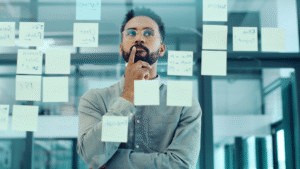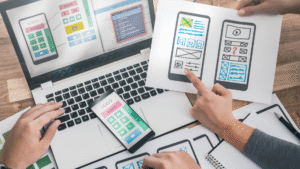Budget
The Impact of Legal Tech Startups on Traditional Law Firms
Legal tech startups are reshaping the legal industry, and traditional law firms are taking notice.
From AI-powered contract analysis to virtual legal assistants and automated document generation, these startups are creating faster, smarter, and more affordable solutions to everyday legal tasks. What once took hours of billable time can now be completed in minutes without compromising accuracy or compliance.
💡 The Opportunity:
Forward-thinking firms are leveraging legal tech to enhance client service, reduce operational costs, and stay competitive in a rapidly evolving market. Integrating tools like cloud-based case management, e-discovery platforms, or legal analytics allows lawyers to focus more on strategy and advocacy, rather than admin-heavy tasks.
⚠️ The Challenge:
Firms resistant to tech adoption risk falling behind. Clients today expect efficiency, transparency, and accessibility. Legal tech startups are delivering just that, and clients are paying attention.
🤝 The Future is Collaborative:
This isn’t about replacing lawyers, it’s about empowering them. The law firms that thrive will be those that embrace innovation, adapt quickly, and partner with legal technology to deliver more value.
Traditional doesn’t mean outdated unless it refuses to evolve.
Emerging Trends in the Legal Industry and How to Stay Ahead.
The legal landscape is evolving rapidly, driven by technology, shifting client expectations, and new ways of delivering services. To stay competitive and relevant, legal professionals must be aware of key trends shaping the future of law.
1. Legal Tech Adoption
From AI-powered research tools to automated document drafting, legal tech is transforming how lawyers work. Firms that embrace these tools can boost efficiency, reduce costs, and offer faster, more accurate services.
2. Remote and Hybrid Work Models
Post-pandemic, many legal professionals continue to work remotely. This has prompted a shift in how firms operate, with more emphasis on digital collaboration tools, virtual court hearings, and cloud-based case management systems.
3. Client-Centric Services
Clients are demanding more transparency, better communication, and value-based billing. Law firms that prioritize client experience through personalized service, clear pricing, and timely updates are more likely to thrive.
4. Cybersecurity and Data Privacy
With the rise in digital communication comes an increased risk of data breaches. Legal professionals must prioritize cybersecurity protocols and compliance with data privacy laws to protect client information.
5. Diversity, Equity & Inclusion
The call for a more inclusive legal profession is growing. Firms are making conscious efforts to diversify their teams and foster equitable workplace cultures a factor that also appeals to modern clients.
How to Stay Ahead
- Invest in legal tech tools and training
- Stay updated with CPD courses and industry news
- Prioritize strong client relationships
- Adopt flexible and secure work solutions
- Promote diversity and inclusive leadership
Adapting to these trends isn’t just about survival it’s about leading the way in a dynamic legal environment.
How to Optimize Your Law Firm’s Website for More Clients
Your website is often the first impression potential clients get of your firm. In a competitive legal market, a polished, client-focused site can be the difference between a click away and a booked consultation.
Here are five practical ways to turn your website into a client-generating machine:
1. Make Navigation Effortless
Keep menus clear and intuitive. Use straightforward labels like “Practice Areas,” “About Us,” and “Contact”. Avoid overwhelming visitors with too many links, the goal is to guide them, not confuse them.
2. Speed & Mobile-Friendliness Matter
Slow, clunky sites turn users away. Ensure your site loads quickly and looks great on all devices. A mobile-optimized experience is no longer optional it’s essential.
3. Highlight Clear Calls to Action (CTAs)
What do you want visitors to do? Book a consultation? Call your office? Place strong, clear CTAs throughout the site like “Schedule a Free Call” or “Speak to a Lawyer Today” and make sure they’re easy to find.
4. Build Trust Through Content
Client testimonials, case studies (while respecting confidentiality), and a robust FAQ section show credibility. A regularly updated blog can also position your firm as knowledgeable and approachable.
5. Optimize for Local SEO
Include your location and key practice areas across your site to improve visibility in local search results. Create or update your Google Business Profile and ensure your firm’s name, address, and phone number (NAP) are consistent across platforms.
📌 Takeaway: A high-performing website isn’t just about looking good,it’s about creating a smooth, trustworthy experience that encourages visitors to reach out.
Want to turn more clicks into clients? Start with these steps.
#LawFirmMarketing #LegalTech #WebsiteOptimization #ClientAcquisition #LegalMarketingTips
Thriving in 2025: Why Law Firms Must Prioritize the Right Tools and Technology
As the legal landscape continues to evolve in 2025, law firms can no longer afford to view technology as optional. The right tools are not just about convenience, they’re essential for staying competitive, efficient, and client-focused.
Increased Efficiency and Accuracy
Modern legal tools streamline repetitive tasks like document drafting, case management, and billing. This frees up valuable time for lawyers to focus on strategic work, while reducing the risk of human error. Firms that embrace automation and AI-driven research tools are already seeing measurable improvements in productivity.
Better Client Service
Clients in 2025 expect quick responses, transparency, and digital convenience. From secure client portals to real-time updates and e-signatures, technology enables law firms to meet and exceed those expectations. The firms that prioritize client experience through tech adoption are gaining trust and loyalty.
Improved Collaboration and Flexibility
Remote and hybrid work are here to stay. Cloud-based tools and secure communication platforms make collaboration across locations seamless. Whether it’s sharing case files or holding virtual meetings, the right tools empower teams to work effectively from anywhere.
Data Security and Compliance
With growing concerns about cybersecurity and data privacy, law firms must invest in secure software solutions. Using outdated or unsecured systems puts both firm and client data at risk and can lead to costly consequences.
The Bottom Line
Thriving in 2025 means being proactive, not reactive. By prioritizing the right legal tech, firms not only future-proof their operations but also set themselves apart as modern, forward-thinking practices.
The Power of Location: How a Prestigious Office Address Enhances Your Legal Brand
In the legal profession, perception is everything. From the moment a potential client discovers your firm, your branding—including your office location—speaks volumes. A prestigious office address can significantly elevate your professional image and open doors to new opportunities.
First Impressions Matter
When clients search for legal representation, they often make quick judgments based on appearances. An office in a well-known building or a prime business district conveys success, credibility, and professionalism. It reassures clients that they’re in capable hands—before you even speak a word.
Boosting Trust and Authority
Prestigious addresses are often associated with high standards and trustworthiness. Whether it’s on your website, LinkedIn, or business cards, a respected location subtly communicates that your practice is established, well-connected, and serious about delivering results.
Networking and Growth Opportunities
Beyond image, a high-profile office location often means proximity to other successful professionals—potential collaborators, referral sources, or clients. Sharing space in a legal or business hub fosters valuable connections that can help your practice grow.
A Competitive Edge
In a saturated market, small details can make a big difference. A premium office address sets your firm apart and reinforces the perception that you offer top-tier legal services. It’s an investment not just in space—but in your brand.
Final Thought:
Your location doesn’t just say where you work—it says who you are. Choose one that reflects the excellence and ambition of your legal practice.
Top 5 Legal Case Management Apps for Lawyers & Paralegals
📅 Reading Time: 2 minutes
Staying organized in a fast-paced legal environment can be a challenge—but the right case management software can transform your workflow. Whether you’re a solo practitioner, paralegal, or part of a larger law firm, here are 5 standout legal case management apps making waves in 2025:
1. Clio
Clio remains a top choice thanks to its intuitive interface, robust features, and cloud accessibility. It handles case tracking, billing, document management, and even integrates with tools like Zoom, Outlook, and QuickBooks.
🔑 Best for: All-in-one practice management for firms of any size.
2. PracticePanther
Sleek, powerful, and mobile-friendly—PracticePanther automates many time-consuming tasks. It offers built-in time tracking, calendaring, client intake forms, and a secure client portal.
🔑 Best for: Tech-savvy firms looking for automation and flexibility.
3. LEAP
LEAP is a cloud-based platform ideal for small to mid-sized law firms. It includes legal document templates, time tracking, billing, and even a mobile app—perfect for lawyers on the go.
🔑 Best for: Small firms focused on efficiency and mobility.
4. MyCase
Known for its clean user experience, MyCase supports client communication, scheduling, billing, and document sharing all in one place. Their customer support also gets high marks.
🔑 Best for: Firms seeking a user-friendly, client-centric platform.
5. CosmoLex
CosmoLex stands out for combining practice management and legal accounting in one system—no need for QuickBooks. It’s ideal for firms looking for a true “all-in-one” platform.
🔑 Best for: Firms that want integrated accounting and compliance tools.
How Mobile Apps Are Transforming the Legal Industry
In a world where convenience and speed are paramount, the legal industry is catching up—and mobile apps are leading the charge.
From case management to secure client communication, mobile apps are streamlining the way lawyers work. Gone are the days of digging through paper files or being chained to a desktop. Today, legal professionals can access case files, manage appointments, and communicate with clients—all from their smartphones.
Here’s how mobile apps are making a big impact:
📱 Efficiency on the Go
Lawyers can now draft notes, track billable hours, and even join virtual court sessions while on the move. Apps like Clio, MyCase, and PracticePanther offer full-featured mobile experiences that keep legal work flowing—anytime, anywhere.
🔐 Enhanced Client Communication
Secure messaging apps are replacing long email threads. Clients can upload documents, receive updates, and sign agreements directly through mobile platforms, making interactions faster and more transparent.
📊 Smarter Data, Better Decisions
Analytics tools integrated into legal apps help law firms track productivity, monitor performance, and make data-driven decisions that improve both service and profitability.
Mobile technology isn’t just a convenience—it’s becoming a competitive edge. For law firms looking to stay ahead, embracing mobile apps is no longer optional, it’s essential.
The Best Productivity Apps for Paralegals in 2025
Your digital toolkit to stay organized, efficient, and ahead of deadlines. 🧠
Paralegals wear many hats—legal research, document management, scheduling, and more. The right tools can make all the difference. In 2025, the landscape of productivity apps continues to evolve, offering smarter, faster ways to work. Here are five standout apps paralegals should keep in their toolbox this year:
🔹 Clio
Still a favorite in 2025, Clio remains a top legal practice management tool. From document automation to billing, it’s an all-in-one platform tailored for law professionals—especially useful for paralegals managing multiple cases.
🔹 Notion
This flexible workspace is perfect for organizing case notes, checklists, templates, and research. Many paralegals now use Notion to create internal knowledge bases and collaborate with lawyers on case timelines.
🔹 Toggl Track
Time tracking just got smarter. Toggl Track integrates with your calendar and project boards, helping paralegals track billable hours accurately and painlessly. Bonus: detailed reporting for your records.
🔹 Canopy
Need a better way to manage client communication, tasks, and file sharing? Canopy offers a secure client portal with intuitive task management features—ideal for paralegals juggling multiple clients.
🔹 GrammarlyGO
AI-powered writing assistance goes beyond grammar. GrammarlyGO suggests tone improvements, summarizes long documents, and helps draft polished legal communications faster than ever.
💡 Pro Tip: Productivity isn’t about doing more—it’s about doing the right things with less friction. The right tools help paralegals focus on what truly matters: supporting legal teams with precision and care.
Are you using any of these tools already? What’s your favorite app that boosts your daily workflow? Let’s share tips 👇
#LegalTech #ParalegalLife #ProductivityTools #LegalProfessionals #WorkSmarter
10 Essential Apps for Lawyers to Streamline Their Practice ⚖️📱
In today’s fast-paced legal world, technology isn’t just helpful—it’s essential. Whether you’re a solo practitioner or part of a large firm, the right apps can save time, reduce stress, and help you stay organized. Here are 10 powerful tools every lawyer should consider:
- Clio – An all-in-one legal practice management platform with time tracking, billing, case management, and client intake tools.
- Microsoft Teams / Slack – For seamless team communication, file sharing, and quick updates, these collaboration tools are a must.
- Evernote / OneNote – Perfect for organizing case notes, to-do lists, and research, all synced across your devices.
- Trello / Asana – Visual project management tools that help you keep track of deadlines, client matters, and firm-wide workflows.
- Calendly – Say goodbye to back-and-forth emails by letting clients book appointments based on your availability.
- Dropbox / Google Drive – Secure cloud storage and file sharing with easy access to documents anytime, anywhere.
- DocuSign – Get documents signed quickly and securely without the need for printing or scanning.
- Speech-to-Text Apps (e.g. Otter.ai) – Save time on note-taking and dictation—especially useful during meetings or court proceedings.
- Law360 / Feedly – Stay informed with legal news and updates tailored to your areas of practice.
- TimeSolv / Toggl – Simple and intuitive time-tracking apps to make sure every billable minute counts.
💡Pro tip: Start small—integrate one or two apps and build your toolkit as your practice grows.
Are there any apps you can’t live without in your practice? Share them below! 👇
#LegalTech #Productivity #LawPractice #LawyersOfLinkedIn #LegalTools #Efficiency #LegalProfessionals
Shared Office Spaces for Lawyers: Legal Considerations & Lease Essentials
Shared office spaces offer flexibility and cost-efficiency—making them an attractive option for solo lawyers and small firms. But before you sign that lease, here are a few legal essentials to keep in mind:
✅ Confidentiality: Ensure the space layout and policies support client privacy. Look for soundproof meeting rooms and secure storage options.
📄 Lease Terms: Review for hidden fees, clear terms on shared resources, and termination clauses. Know what’s included—Wi-Fi, receptionist services, kitchen access?
⚖️ Professionalism: Consider whether the environment maintains the professional image expected in the legal field.
🔐 Security: Confirm secure entry systems and protocols for after-hours access.
Shared spaces can be a smart solution—but only if they align with your ethical and practical needs as a lawyer.