TOP 5 ADMINISTRATIVE TECHNOLOGIES FOR SOLE PRACTITIONERS
Sole practitioners in today’s competitive marketplace face some unique challenges. How they face their challenges can make it or break it when it comes to running an effective and efficient practice. A significant portion of a sole practitioner’s time is spent on administration rather than practice. So today, we will be counting down our top 5 technologies that every sole practitioner should consider purchasing for the administration of their practice.
For this list, we will be looking at both hardware and software products which can be conducive to higher productivity and improved customer service. These will be products which are not direct to the practice itself but may support the practitioner’s administrative processes. So products like CaseText, QuickLaw, or WestLaw will not make this list. We will also avoid mentioning products that seem too obvious to be on this list. So Office products such as Microsoft Word or PowerPoint will be exempt from this list.
As a disclaimer, our picks have not been decided as a result of any partnership or benefit conferred upon Farkas Law, Wolf Law Chambers, any of its members, or related parties. These are simply personal opinions or recommendations.
5) Microsoft Surface Pro
The Surface Pro has come a long way since its earlier models. However, one thing always held it back: short battery life. Microsoft has overcome this issue with the new Microsoft Surface Pro, which is popular for its detachable 2-in-1 features. For lawyers who are constantly on the go, it may be helpful to carry around the Surface Pro for meetings, hearings, or private brainstorming sessions. The cost with keyboard and pen is above $1,100, but it may be worth it for lawyers looking for a laptop, a tablet, smooth processing, and good battery life.

Honourable Mentions: Macbook, iPad with keyboard & Apple Pencil, Microsoft Surface Book 2.
4) Canva
Canva is a wonderful website filled with digital canvasses and templates for users looking to design their own business cards, logos, brochures, infographic, or much more. The potential benefits far outweigh the costs with this one. The only catch is that the quality of the final product depends on the quality of the practitioner’s vision for their business. But creating and striving towards that vision can have significant benefits in the long-run. With a clear vision for the business’ appearance and presentation, practitioners and their customers may have a clear understanding of the business.
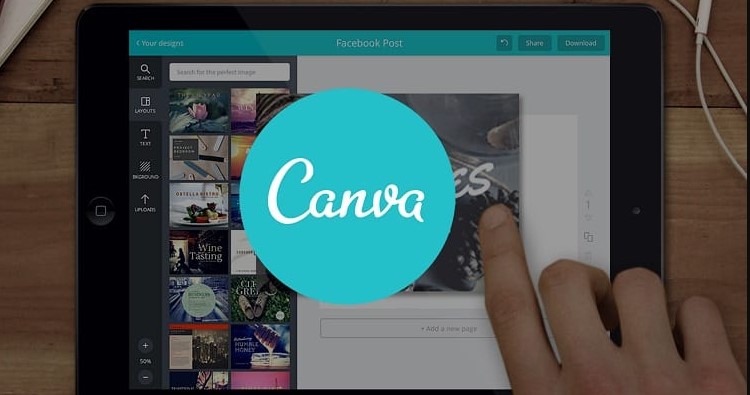
3) Expensify
Expensify is one of the most popular receipt management applications. Some of its key features include unlimited receipt scanning, credit card import, corporate card reconciliation, receipt integration, advanced tax tracking, and GPS mileage tracking. A sole proprietor cannot go wrong in subscribing to and using this application for $5 or $9 a month. The main value of this app is that it saves time when saving receipts. This can be crucial for lawyers on the go.
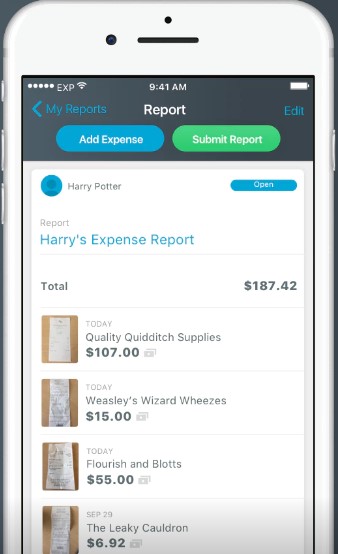
Honourable mentions: Mint, YNAB
2) Contract Companion
The job of a lawyer requires lots of writing. However, when we write, we unfortunately find it difficult to notice our own mistakes even after proofreading ourselves. Furthermore, sole practitioners cannot always give their documents to a friend or coworker for proofreading. To solve this problem, users may use Litera Microsystem’s Contract Companion, an artificial intelligence which acts as a Microsoft Word toolbar that proofreads documents. The main value here is time and increased professionalism.
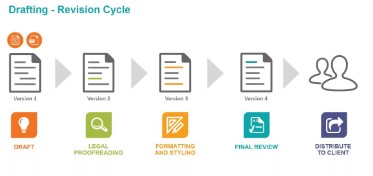
Honourable mentions: Drafting Assistant, Word Rake
1) WD My Cloud Expert Series EX2
There may come a time when a sole practitioner must store important or sensitive information digitally. The storage features of a desktop computer, laptop, or tablet may not suffice in the long-run. Furthermore, public clouds are not often recommended for this field. This is where the WD My Cloud EX 2 can help. This centralized private cloud device allows for high performance streaming and enough storage for any small business. The practitioner can access their client files from their office desktop, phone, or laptop in almost any location, making work hours and location time more flexible. This can improve the work-life balance of the sole practitioner.
Typically, 4 terabytes of space should suffice, but if more is required there are other versions with higher capacity available for purchase.

Concluding Remarks
We believe these products can significantly bolster the effectiveness and efficiency of how sole practitioners conduct their business. There are other important candidates who have not made this list, but these 5 should suffice as a helpful start for sole practitioners. Another to note is that business management software is almost necessary in the field of law today.
Honourable Mentions: uLawPractice, PracticePanther, & Clio.

